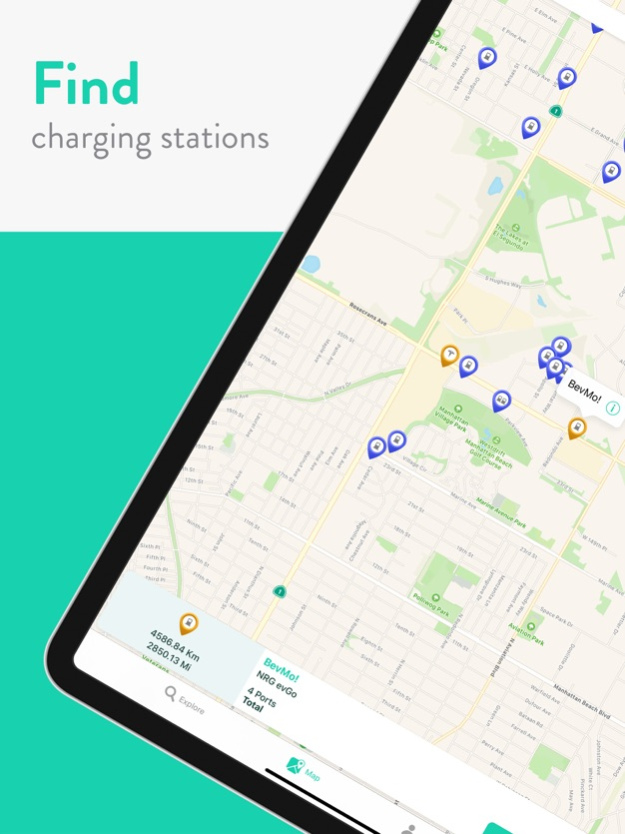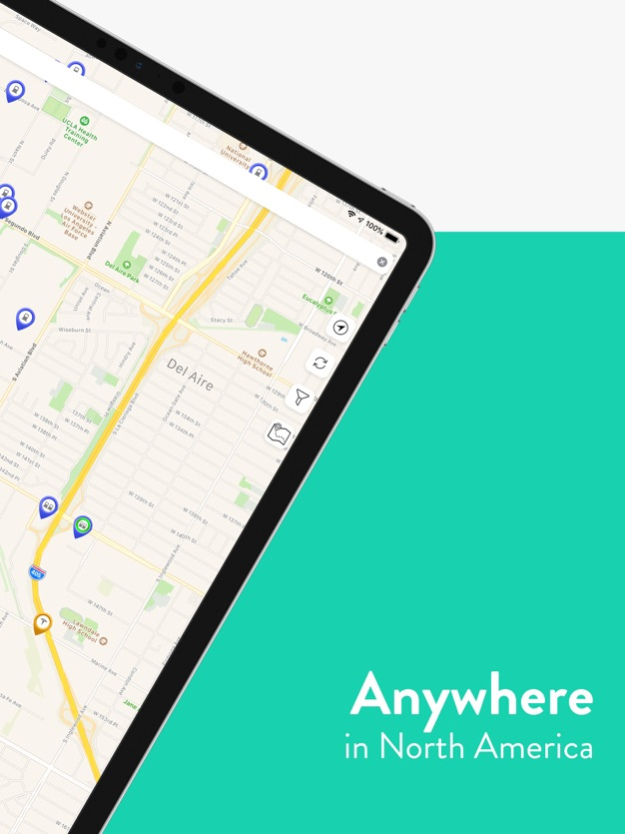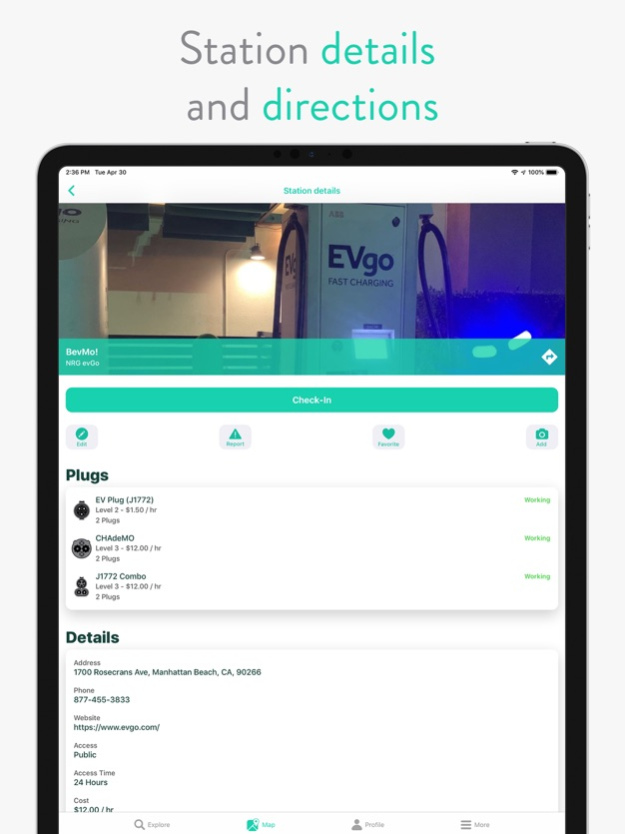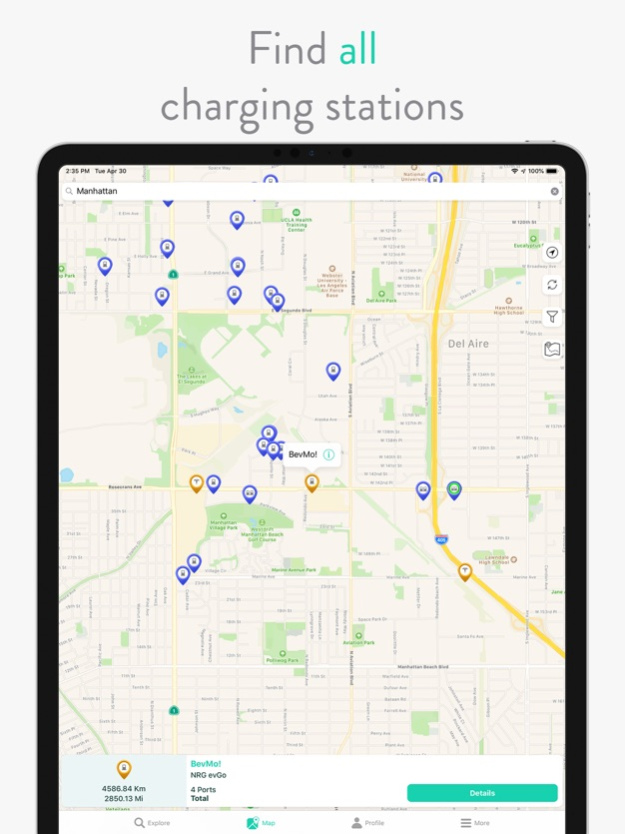ChargeHub EV Charge Point Map 12.72.0
Free Version
Publisher Description
ChargeHub is a must have App for all American & Canadian electric car owners who want to find EV charging stations locations to plug their Tesla Model S / Leaf / iMiEV / Volt / Focus EV / Plug-in Prius / Smart EV / BMW i3 / KIA Soul EV /etc.
Search & find nearest public electric car charger (EV plug, Tesla Supercharger, CHAdeMO, SAE combo DC fast), plan your trip & get driving directions to charge your EV!
Follow on Twitter @EVChargeHub
-- What this app does --
EV Charger Locator Map Interface:
-Find electric vehicle charging stations ( EVSE )
-Get turn-by-turn directions to the nearest charge point
-Over 55 000 charge ports supported in the US & Canada
-Get color coded live availability data from EV charge stations in the following networks: Blink, Hydro Quebec's Circuit Electrique, AddEnergie Flo, SemaCharge and Greenlots
- Pay for charging with the ChargeHub app!
- Login with Facebook or signup with ChargeHub
- Receive Notifications for new stations in your area or any area you want
- Add your own personal station to help other ChargeHub users. You have complete control over the station information in real time!
-Request permission from other EV users for charger use ("plugshare-ing")
- Simple and intuitive chat interface. Never share your email since the communication is all within ChargeHub.
-Found a new public EV charger? Add it to the database!
-Rate & add comments for all public charging stations
-Use search feature to find Level 1, Level 2 (EV Plug) and DC Fast chargers (Tesla Superchargers, SAE DC Fast & CHAdeMO) anywhere across North America
-Smooth & responsive interface. The information you want at the tip of your fingers.
-Filter and search EV charge stations to only display the ones you want (by network, by charging level, etc)
-Directly call the EVSE network from the app to get more information (ex: Chargepoint, Tesla Supercharger, evGO, Blink, Electric Circuit, SemaCharge, Flo)
-Unique logos for Tesla Superchargers, SAE DC Fast chargers and CHAdeMO charging stations
-Detailed usage data for BC evCloud connected EV charging stations
Who should download this app:
-Electric car owners who want to find electric car charging stations
-Prospective buyers of Tesla ModelS / Leaf / iMiEV / Volt / Focus EV / Plug-in Prius / Smart EV / etc, who want to know where electric vehicle charge stations are before purchasing an electric car.
Apr 13, 2024
Version 12.72.0
We're thrilled to announce our latest update, which includes numerous enhancements and bug fixes to improve our app's overall performance and user experience. At ChargeHub, we strive to provide our users with the best possible experience, and your feedback is always appreciated.
Here are some of the significant changes you can expect from this release:
- Minor Bug Fixes: We addressed minor bugs affecting the app's performance and stability in this update. We appreciate your feedback highlighting these issues and remain committed to providing a seamless experience.
We are continually working to improve our app and enhance your experience. If you had a satisfactory experience, please leave a five-star rating. If you have any feedback or suggestions for future updates, please do not hesitate to contact us at ios@chargehub.com with any further feedback or issues you encounter, and we will do our best to address your concerns.
Thank you for choosing ChargeHub!
About ChargeHub EV Charge Point Map
ChargeHub EV Charge Point Map is a free app for iOS published in the Recreation list of apps, part of Home & Hobby.
The company that develops ChargeHub EV Charge Point Map is Mogile Technologies. The latest version released by its developer is 12.72.0.
To install ChargeHub EV Charge Point Map on your iOS device, just click the green Continue To App button above to start the installation process. The app is listed on our website since 2024-04-13 and was downloaded 14 times. We have already checked if the download link is safe, however for your own protection we recommend that you scan the downloaded app with your antivirus. Your antivirus may detect the ChargeHub EV Charge Point Map as malware if the download link is broken.
How to install ChargeHub EV Charge Point Map on your iOS device:
- Click on the Continue To App button on our website. This will redirect you to the App Store.
- Once the ChargeHub EV Charge Point Map is shown in the iTunes listing of your iOS device, you can start its download and installation. Tap on the GET button to the right of the app to start downloading it.
- If you are not logged-in the iOS appstore app, you'll be prompted for your your Apple ID and/or password.
- After ChargeHub EV Charge Point Map is downloaded, you'll see an INSTALL button to the right. Tap on it to start the actual installation of the iOS app.
- Once installation is finished you can tap on the OPEN button to start it. Its icon will also be added to your device home screen.
Program Details
General |
|
|---|---|
| Publisher | Mogile Technologies |
| Released Date | 2024-04-13 |
| Languages | English |
Category |
|
|---|---|
| Category | Home & Hobby |
| Subcategory | Recreation |
System requirements |
|
|---|---|
| Operating systems | ios |
Download information |
|
|---|---|
| File size | 100.24 MB |
| Total downloads | 14 |
Pricing |
|
|---|---|
| License model | Free |
| Price | N/A |
Version History
version 12.72.0
posted on 2024-04-13
Apr 13, 2024
Version 12.72.0
We're thrilled to announce our latest update, which includes numerous enhancements and bug fixes to improve our app's overall performance and user experience. At ChargeHub, we strive to provide our users with the best possible experience, and your feedback is always appreciated.
Here are some of the significant changes you can expect from this release:
- Minor Bug Fixes: We addressed minor bugs affecting the app's performance and stability in this update. We appreciate your feedback highlighting these issues and remain committed to providing a seamless experience.
We are continually working to improve our app and enhance your experience. If you had a satisfactory experience, please leave a five-star rating. If you have any feedback or suggestions for future updates, please do not hesitate to contact us at ios@chargehub.com with any further feedback or issues you encounter, and we will do our best to address your concerns.
Thank you for choosing ChargeHub!
version 12.70.0
posted on 2024-03-29
Mar 29, 2024
Version 12.70.0
We're thrilled to announce our latest update, which includes numerous enhancements and bug fixes to improve our app's overall performance and user experience. At ChargeHub, we strive to provide our users with the best possible experience, and your feedback is always appreciated.
Here are some of the significant changes you can expect from this release:
- Minor Bug Fixes: We addressed minor bugs affecting the app's performance and stability in this update. We appreciate your feedback highlighting these issues and remain committed to providing a seamless experience.
We are continually working to improve our app and enhance your experience. If you had a satisfactory experience, please leave a five-star rating. If you have any feedback or suggestions for future updates, please do not hesitate to contact us at ios@chargehub.com with any further feedback or issues you encounter, and we will do our best to address your concerns.
Thank you for choosing ChargeHub!
version 12.69.0
posted on 2024-03-22
Mar 22, 2024
Version 12.69.0
We're thrilled to announce our latest update, which includes numerous enhancements and bug fixes to improve our app's overall performance and user experience. At ChargeHub, we strive to provide our users with the best possible experience, and your feedback is always appreciated.
Here are some of the significant changes you can expect from this release:
- Minor Bug Fixes: We addressed minor bugs affecting the app's performance and stability in this update. We appreciate your feedback highlighting these issues and remain committed to providing a seamless experience.
We are continually working to improve our app and enhance your experience. If you had a satisfactory experience, please leave a five-star rating. If you have any feedback or suggestions for future updates, please do not hesitate to contact us at ios@chargehub.com with any further feedback or issues you encounter, and we will do our best to address your concerns.
Thank you for choosing ChargeHub!
version 12.67.0
posted on 2024-03-07
Mar 7, 2024
Version 12.67.0
We're thrilled to announce our latest update, which includes numerous enhancements and bug fixes to improve our app's overall performance and user experience. At ChargeHub, we strive to provide our users with the best possible experience, and your feedback is always appreciated.
Here are some of the significant changes you can expect from this release:
- General Improvements: The ID (identified as ID#xxxxxxxxx, below "My Wallet") on the account page is now easily copyable, providing convenient access in the event you require support.
- Minor Bug Fixes: We addressed minor bugs affecting the app's performance and stability in this update. We appreciate your feedback highlighting these issues and remain committed to providing a seamless experience.
We are continually working to improve our app and enhance your experience. If you had a satisfactory experience, please leave a five-star rating. If you have any feedback or suggestions for future updates, please do not hesitate to contact us at ios@chargehub.com with any further feedback or issues you encounter, and we will do our best to address your concerns.
Thank you for choosing ChargeHub!
version 12.65.0
posted on 2024-02-28
Feb 28, 2024
Version 12.65.0
We're thrilled to announce our latest update, which includes numerous enhancements and bug fixes to improve our app's overall performance and user experience. At ChargeHub, we strive to provide our users with the best possible experience, and your feedback is always appreciated.
Here are some of the significant changes you can expect from this release:
- Minor Bug Fixes: We addressed minor bugs affecting the app's performance and stability in this update. We appreciate your feedback highlighting these issues and remain committed to providing a seamless experience.
We are continually working to improve our app and enhance your experience. If you had a satisfactory experience, please leave a five-star rating. If you have any feedback or suggestions for future updates, please do not hesitate to contact us at ios@chargehub.com with any further feedback or issues you encounter, and we will do our best to address your concerns.
Thank you for choosing ChargeHub!
version 12.64.0
posted on 2024-02-19
Feb 19, 2024
Version 12.64.0
We're thrilled to announce our latest update, which includes numerous enhancements and bug fixes to improve our app's overall performance and user experience. At ChargeHub, we strive to provide our users with the best possible experience, and your feedback is always appreciated.
Here are some of the significant changes you can expect from this release:
- Minor Bug Fixes: We addressed minor bugs affecting the app's performance and stability in this update. We appreciate your feedback highlighting these issues and remain committed to providing a seamless experience.
We are continually working to improve our app and enhance your experience. If you had a satisfactory experience, please leave a five-star rating. If you have any feedback or suggestions for future updates, please do not hesitate to contact us at ios@chargehub.com with any further feedback or issues you encounter, and we will do our best to address your concerns.
Thank you for choosing ChargeHub!
version 12.63.0
posted on 2024-02-07
Feb 7, 2024
Version 12.63.0
We're thrilled to announce our latest update, which includes numerous enhancements and bug fixes to improve our app's overall performance and user experience. At ChargeHub, we strive to provide our users with the best possible experience, and your feedback is always appreciated.
Here are some of the significant changes you can expect from this release:
- Minor Bug Fixes: We addressed minor bugs affecting the app's performance and stability in this update. We appreciate your feedback highlighting these issues and remain committed to providing a seamless experience.
We are continually working to improve our app and enhance your experience. If you had a satisfactory experience, please leave a five-star rating. If you have any feedback or suggestions for future updates, please do not hesitate to contact us at ios@chargehub.com with any further feedback or issues you encounter, and we will do our best to address your concerns.
Thank you for choosing ChargeHub!
version 12.62.0
posted on 2024-02-02
Feb 2, 2024
Version 12.62.0
We're thrilled to announce our latest update, which includes numerous enhancements and bug fixes to improve our app's overall performance and user experience. At ChargeHub, we strive to provide our users with the best possible experience, and your feedback is always appreciated.
Here are some of the significant changes you can expect from this release:
- Minor Bug Fixes: We addressed minor bugs affecting the app's performance and stability in this update. We appreciate your feedback highlighting these issues and remain committed to providing a seamless experience.
We are continually working to improve our app and enhance your experience. If you had a satisfactory experience, please leave a five-star rating. If you have any feedback or suggestions for future updates, please do not hesitate to contact us at ios@chargehub.com with any further feedback or issues you encounter, and we will do our best to address your concerns.
Thank you for choosing ChargeHub!
version 12.61.1
posted on 2024-01-25
Jan 25, 2024
Version 12.61.1
We're thrilled to announce our latest update, which includes numerous enhancements and bug fixes to improve our app's overall performance and user experience. At ChargeHub, we strive to provide our users with the best possible experience, and your feedback is always appreciated.
Here are some of the significant changes you can expect from this release:
- Minor Bug Fixes: We addressed minor bugs affecting the app's performance and stability in this update. We appreciate your feedback highlighting these issues and remain committed to providing a seamless experience.
We are continually working to improve our app and enhance your experience. If you had a satisfactory experience, please leave a five-star rating. If you have any feedback or suggestions for future updates, please do not hesitate to contact us at ios@chargehub.com with any further feedback or issues you encounter, and we will do our best to address your concerns.
Thank you for choosing ChargeHub!
version 12.60.1
posted on 2023-12-22
Dec 22, 2023
Version 12.60.1
We're thrilled to announce our latest update, which includes numerous enhancements and bug fixes to improve our app's overall performance and user experience. At ChargeHub, we strive to provide our users with the best possible experience, and your feedback is always appreciated.
Here are some of the significant changes you can expect from this release:
- Minor Bug Fixes: We addressed minor bugs affecting the app's performance and stability in this update. We appreciate your feedback highlighting these issues and remain committed to providing a seamless experience.
We are continually working to improve our app and enhance your experience. If you had a satisfactory experience, please leave a five-star rating. If you have any feedback or suggestions for future updates, please do not hesitate to contact us at ios@chargehub.com with any further feedback or issues you encounter, and we will do our best to address your concerns.
Thank you for choosing ChargeHub!
version 12.60
posted on 2023-12-21
Dec 21, 2023
Version 12.60
We're thrilled to announce our latest update, which includes numerous enhancements and bug fixes to improve our app's overall performance and user experience. At ChargeHub, we strive to provide our users with the best possible experience, and your feedback is always appreciated.
Here are some of the significant changes you can expect from this release:
- Minor Bug Fixes: In this update, we addressed minor bugs affecting the app's performance and stability. We appreciate your feedback highlighting these issues and remain committed to providing a seamless experience.
We are continually working to improve our app and enhance your experience. If you had a satisfactory experience, please leave a five-star rating. If you have any feedback or suggestions for future updates, please do not hesitate to contact us at ios@chargehub.com with any further feedback or issues you encounter, and we will do our best to address your concerns.
Thank you for choosing ChargeHub!
version 12.57.3
posted on 2023-12-06
Dec 6, 2023
Version 12.57.3
We're thrilled to announce our latest update, which includes numerous enhancements and bug fixes to improve our app's overall performance and user experience. At ChargeHub, we strive to provide our users with the best possible experience, and your feedback is always appreciated.
Here are some of the significant changes you can expect from this release:
- Minor Bug Fixes: In this update, we addressed minor bugs affecting the app's performance and stability. We appreciate your feedback in highlighting these issues and remain committed to providing a seamless experience.
We are continually working to improve our app and enhance your experience. If you had a satisfactory experience, please consider leaving a five-star rating. If you have any feedback or suggestions for future updates, please do not hesitate to contact us at ios@chargehub.com with any further feedback or issues you encounter, and we will do our best to address your concerns.
Thank you for choosing ChargeHub!
version 12.57.2
posted on 2023-12-03
Dec 3, 2023
Version 12.57.2
We're thrilled to announce our latest update, which includes numerous enhancements and bug fixes to improve our app's overall performance and user experience. At ChargeHub, we strive to provide our users with the best possible experience, and your feedback is always appreciated.
Here are some of the significant changes you can expect from this release:
- Adding funds: In this update, we've addressed and resolved an issue affecting users who were trying to add funds. Your app experience now ensures seamless interactions all around.
- Minor Bug Fixes: In this update, we addressed minor bugs affecting the app's performance and stability. We appreciate your feedback in highlighting these issues and remain committed to providing a seamless experience.
We are continually working to improve our app and enhance your experience. If you had a satisfactory experience, please consider leaving a five-star rating. If you have any feedback or suggestions for future updates, please do not hesitate to contact us at ios@chargehub.com with any further feedback or issues you encounter, and we will do our best to address your concerns.
Thank you for choosing ChargeHub!
version 12.57.0
posted on 2023-11-20
Nov 20, 2023
Version 12.57.0
We're thrilled to announce our latest update, which includes numerous enhancements and bug fixes to improve our app's overall performance and user experience. At ChargeHub, we strive to provide our users with the best possible experience, and your feedback is always appreciated.
Here are some of the significant changes you can expect from this release:
- Minor Bug Fixes: In this update, we addressed minor bugs affecting the app's performance and stability. We appreciate your feedback in highlighting these issues and remain committed to providing a seamless experience.
We are continually working to improve our app and enhance your experience. If you had a satisfactory experience, please consider leaving a five-star rating. If you have any feedback or suggestions for future updates, please do not hesitate to contact us at ios@chargehub.com with any further feedback or issues you encounter, and we will do our best to address your concerns.
Thank you for choosing ChargeHub!
version 12.53.1
posted on 2023-10-26
Oct 26, 2023
Version 12.53.1
We're thrilled to announce our latest update, which includes numerous enhancements and bug fixes to improve our app's overall performance and user experience. At ChargeHub, we strive to provide our users with the best possible experience, and your feedback is always appreciated.
Here are some of the significant changes you can expect from this release:
- Minor Bug Fixes: In this update, we addressed minor bugs affecting the app's performance and stability. We appreciate your feedback in highlighting these issues and remain committed to providing a seamless experience.
We are continually working to improve our app and enhance your experience. If you had a satisfactory experience, please consider leaving a five-star rating. If you have any feedback or suggestions for future updates, please do not hesitate to contact us at ios@chargehub.com with any further feedback or issues you encounter, and we will do our best to address your concerns.
Thank you for choosing ChargeHub!
version 12.53.0
posted on 2023-10-20
Oct 20, 2023
Version 12.53.0
We're thrilled to announce our latest update, which includes numerous enhancements and bug fixes to improve our app's overall performance and user experience. At ChargeHub, we strive to provide our users with the best possible experience, and your feedback is always appreciated.
Here are some of the significant changes you can expect from this release:
- Minor Bug Fixes: In this update, we addressed minor bugs affecting the app's performance and stability. We appreciate your feedback in highlighting these issues and remain committed to providing a seamless experience.
We are continually working to improve our app and enhance your experience. If you had a satisfactory experience, please consider leaving a five-star rating. If you have any feedback or suggestions for future updates, please do not hesitate to contact us at ios@chargehub.com with any further feedback or issues you encounter, and we will do our best to address your concerns.
Thank you for choosing ChargeHub!
version 12.51.0
posted on 2023-10-05
Oct 5, 2023
Version 12.51.0
We're thrilled to announce our latest update, which includes numerous enhancements and bug fixes to improve our app's overall performance and user experience. At ChargeHub, we strive to provide our users with the best possible experience, and your feedback is always appreciated.
Here are some of the significant changes you can expect from this release:
- Minor Bug Fixes: In this update, we addressed minor bugs affecting the app's performance and stability. We appreciate your feedback in highlighting these issues and remain committed to providing a seamless experience.
We are continually working to improve our app and enhance your experience. If you had a satisfactory experience, please consider leaving a five-star rating. If you have any feedback or suggestions for future updates, please do not hesitate to contact us at ios@chargehub.com with any further feedback or issues you encounter, and we will do our best to address your concerns.
Thank you for choosing ChargeHub!
version 12.50.0
posted on 2023-10-02
Oct 2, 2023
Version 12.50.0
We're thrilled to announce our latest update, which includes numerous enhancements and bug fixes to improve our app's overall performance and user experience. At ChargeHub, we strive to provide our users with the best possible experience, and your feedback is always appreciated.
Here are some of the significant changes you can expect from this release:
- Minor Bug Fixes: In this update, we addressed minor bugs affecting the app's performance and stability. We appreciate your feedback in highlighting these issues and remain committed to providing a seamless experience.
We are continually working to improve our app and enhance your experience. If you had a satisfactory experience, please consider leaving a five-star rating. If you have any feedback or suggestions for future updates, please do not hesitate to contact us at ios@chargehub.com with any further feedback or issues you encounter, and we will do our best to address your concerns.
Thank you for choosing ChargeHub!
version 12.49.0
posted on 2023-09-18
Sep 18, 2023
Version 12.49.0
We're thrilled to announce our latest update, which includes numerous enhancements and bug fixes to improve our app's overall performance and user experience. At ChargeHub, we strive to provide our users with the best possible experience, and your feedback is always appreciated.
Here are some of the significant changes you can expect from this release:
- Minor Bug Fixes: In this update, we addressed minor bugs affecting the app's performance and stability. We appreciate your feedback in highlighting these issues and remain committed to providing a seamless experience.
We are continually working to improve our app and enhance your experience. If you had a satisfactory experience, please consider leaving a five-star rating. If you have any feedback or suggestions for future updates, please do not hesitate to contact us at ios@chargehub.com with any further feedback or issues you encounter, and we will do our best to address your concerns.
Thank you for choosing ChargeHub!
version 12.46.0
posted on 2023-08-18
Aug 18, 2023
Version 12.46.0
We're thrilled to announce our latest update, which includes numerous enhancements and bug fixes to improve our app's overall performance and user experience. At ChargeHub, we strive to provide our users with the best possible experience, and your feedback is always appreciated.
Here are some of the significant changes you can expect from this release:
- Minor Bug Fixes: In this update, we addressed minor bugs affecting the app's performance and stability. We appreciate your feedback in highlighting these issues and remain committed to providing a seamless experience.
We are continually working to improve our app and enhance your experience. If you had a satisfactory experience, please consider leaving a five-star rating. And if you have any feedback or suggestions for future updates, please do not hesitate to contact us at ios@chargehub.com with any further feedback or issues you encounter, and we will do our best to address your concerns.
Thank you for choosing ChargeHub!
version 12.45.0
posted on 2023-08-13
Aug 13, 2023
Version 12.45.0
We're thrilled to announce our latest update, which includes numerous enhancements and bug fixes aimed at improving our app's overall performance and user experience. At ChargeHub, we strive to provide our users with the best possible experience, and your feedback is always appreciated.
Here are some of the significant changes you can expect from this release:
- Minor Bug Fixes: In this update, we addressed various minor bugs affecting the app's performance and stability. We appreciate your feedback in highlighting these issues and remain committed to providing you with a seamless experience.
We are continually working to improve our app and enhance your experience. If you had a satisfactory experience, please consider leaving a five-star rating. And if you have any feedback or suggestions for future updates, please do not hesitate to contact us at ios@chargehub.com with any further feedback or issues you encounter, and we will do our best to address your concerns.
Thank you for choosing ChargeHub!
version 12.43.1
posted on 2023-08-02
Aug 2, 2023
Version 12.43.1
We're thrilled to announce our latest update, which includes numerous enhancements and bug fixes aimed at improving our app's overall performance and user experience. At ChargeHub, we strive to provide our users with the best possible experience, and your feedback is always appreciated.
Here are some of the significant changes you can expect from this release:
- Modifications to the payment process: According to our payment processor, it is now mandatory for users to have set their full name and address. We updated our systems accordingly and are sorry for any inconvenience.
- Minor Bug Fixes: In this update, we addressed various minor bugs affecting the app's performance and stability. We appreciate your feedback in highlighting these issues and remain committed to providing you with a seamless experience.
We are continually working to improve our app and enhance your experience. If you had a satisfactory experience, please consider leaving a five-star rating. And if you have any feedback or suggestions for future updates, please do not hesitate to contact us at ios@chargehub.com with any further feedback or issues you encounter, and we will do our best to address your concerns.
Thank you for choosing ChargeHub!
version 12.43.0
posted on 2023-07-31
Jul 31, 2023
Version 12.43.0
We're thrilled to announce our latest update, which includes numerous enhancements and bug fixes aimed at improving our app's overall performance and user experience. At ChargeHub, we strive to provide our users with the best possible experience, and your feedback is always appreciated.
Here are some of the significant changes you can expect from this release:
- Modifications to the payment process: According to our payment processor, it is now mandatory for users to have set their full name and address. We updated our systems accordingly and are sorry for any inconvenience.
- Minor Bug Fixes: In this update, we addressed various minor bugs affecting the app's performance and stability. We appreciate your feedback in highlighting these issues and remain committed to providing you with a seamless experience.
We are continually working to improve our app and enhance your experience. If you had a satisfactory experience, please consider leaving a five-star rating. And if you have any feedback or suggestions for future updates, please do not hesitate to contact us at ios@chargehub.com with any further feedback or issues you encounter, and we will do our best to address your concerns.
Thank you for choosing ChargeHub!
version 12.42.0
posted on 2023-07-18
Jul 18, 2023
Version 12.42.0
We're thrilled to announce our latest update, which includes numerous enhancements and bug fixes aimed at improving the overall performance and user experience of our app. At ChargeHub, we strive to provide our users with the best possible experience, and your feedback is always appreciated.
Here are some of the significant changes you can expect from this release:
- New easy way to see whether or not a station can be activated through the app: A new section has been added to the station's preview card that lets users know wether or not they can use the app to "pay and activate".
- Tap on route to select a trip: Users now can tap on a route to select it when planning a trip.
- Bug fix where all stations would show when viewing a saved trip: When viewing a saved trip all of the stations would show. Now, only the selected stations at the time of saving the trip show on the map.
- Bug fix where users could not apply filters when planning a trip: In this update, we've addressed a long-lasting bug that impacted the use of filters when planning a Trip.
- Minor Bug Fixes: In this update, we have addressed various minor bugs that were affecting the app's performance and stability. We appreciate your feedback in highlighting these issues and remain committed to providing you with a seamless experience.
We are continually working to improve our app and enhance your experience. If you had a satisfactory experience, please consider leaving a five-star rating. And if you have any feedback or suggestions for future updates, please do not hesitate to contact us at ios@chargehub.com with any further feedback or issues you encounter, and we will do our best to address your concerns.
Thank you for choosing ChargeHub!
version 12.39.0
posted on 2023-07-03
Jul 3, 2023
Version 12.39.0
Major bug fix preventing users from charging
version 12.38.0
posted on 2023-06-22
Jun 22, 2023
Version 12.38.0
We're thrilled to announce our latest update, which includes numerous enhancements and bug fixes aimed at improving the overall performance and user experience of our app. At ChargeHub, we strive to provide our users with the best possible experience, and your feedback is always appreciated.
Here are some of the significant changes you can expect from this release:
- Major Bug Fix to the add funds and charging process: In this update, we've addressed a long lasting bug that impacted both adding funds and charging on the app. This has now been resolved and users can now use our app to its full capabilities.
- Minor Bug Fixes: In this update, we have addressed various minor bugs that were affecting the app's performance and stability. We appreciate your feedback in highlighting these issues, and we remain committed to providing you with a seamless experience.
We are continually working to improve our app and enhance your experience. If you had a satisfactory experience, please consider leaving a five-star rating. And if you have any feedback or suggestions for future updates, please do not hesitate to contact us at ios@chargehub.com with any further feedback or issues you encounter, and we will do our best to address your concerns.
Thank you for choosing ChargeHub!
version 12.37.0
posted on 2023-06-16
Jun 16, 2023
Version 12.37.0
We're thrilled to announce our latest update, which includes numerous enhancements and bug fixes aimed at improving the overall performance and user experience of our app. At ChargeHub, we strive to provide our users with the best possible experience, and your feedback is always appreciated.
Here are some of the significant changes you can expect from this release:
- Minor Bug Fixes: In this update, we have addressed various minor bugs that were affecting the app's performance and stability. We appreciate your feedback in highlighting these issues, and we remain committed to providing you with a seamless experience.
We are continually working to improve our app and enhance your experience. If you had a satisfactory experience, please consider leaving a five-star rating. And if you have any feedback or suggestions for future updates, please do not hesitate to contact us at ios@chargehub.com with any further feedback or issues you encounter, and we will do our best to address your concerns.
Thank you for choosing ChargeHub!
version 12.36.0
posted on 2023-06-09
Jun 9, 2023
Version 12.36.0
We're thrilled to announce our latest update, which includes numerous enhancements and bug fixes aimed at improving the overall performance and user experience of our app. At ChargeHub, we strive to provide our users with the best possible experience, and your feedback is always appreciated.
Here are some of the significant changes you can expect from this release:
- New Filter for Specific Locations: We added a new filter to help you find stations in specific locations including Hotels, Parking Lots, Restaurants and more. Selecting one of the options will only show stations in the specified location and only one location at a time can be selected.
- UI Modifications to Trip Map: Small UI modifications were made to the trip map for a greater visual experience and more intuitive controls.
- Minor Bug Fixes: In this update, we have addressed various minor bugs that were affecting the app's performance and stability. We appreciate your feedback in highlighting these issues, and we remain committed to providing you with a seamless experience.
We are continually working to improve our app and enhance your experience. If you had a satisfactory experience, please consider leaving a five-star rating. And if you have any feedback or suggestions for future updates, please do not hesitate to contact us at ios@chargehub.com with any further feedback or issues you encounter, and we will do our best to address your concerns.
Thank you for choosing ChargeHub!
version 12.33.0
posted on 2023-05-18
May 18, 2023
Version 12.33.0
We are thrilled to share with you our latest update, which includes numerous enhancements and bug fixes aimed at improving the overall performance and user experience of our app. At ChargeHub, we strive to provide our users with the best possible experience, and your feedback is always appreciated.
Here are some of the significant changes you can expect from this release:
- Revised Map Legend: We have revised the map legend to incorporate the design modifications we have made in the app. Moreover, we have included new items to represent the recently added "Can be activated via ChargeHub" filter.
- Improved Network Error Logging and Tracking: We have implemented advanced network error logging and tracking capabilities to help us diagnose and resolve connectivity issues more efficiently. This means that if you experience any network-related errors, our team can investigate and resolve them promptly with more detailed information.
- Fixed Accessing Support from Station's Details Page: We have fixed an issue where users could not access support from the station's details page. Now, you can easily contact our support team directly from the station's details page for any assistance you may need.
- Minor Bug Fixes: In this update, we have addressed various minor bugs that were affecting the app's performance and stability. We appreciate your feedback in highlighting these issues, and we remain committed to providing you with a seamless experience.
We are continually working to improve our app and enhance your experience. If you had a satisfactory experience, please consider leaving a five-star rating. And if you have any feedback or suggestions for future updates, please do not hesitate to contact us at ios@chargehub.com with any further feedback or issues you encounter, and we will do our best to address your concerns.
Thank you for choosing ChargeHub!
version 12.30.0
posted on 2023-04-30
Apr 30, 2023
Version 12.30.0
We're excited to announce our latest update, which includes minor bug fixes to improve overall app performance and user experience. At ChargeHub, we are committed to providing our users with the best possible experience, and your feedback is always appreciated.
Here are some of the key changes you can expect in this release:
- Improved the way we show the "Can be activated with Chargehub" filter. It is now at the top at the list of the filters so it can more easily be accessed and activated.
- Other smaller improvements
As always, we're committed to improving our app and providing you with the best possible experience. If you had a satisfactory experience, please consider leaving a five-star rating. And if you have any feedback or suggestions for future updates, please don't hesitate to reach out to us at ios@chargehub.com with any further feedback or issues you encounter, and we will do our best to address your concerns.
Thanks for using ChargeHub!
version 12.29.0
posted on 2023-04-25
Apr 25, 2023
Version 12.29.0
We're excited to announce our latest update, which includes two new features that will make your experience even smoother. At ChargeHub, we are committed to providing our users with the best possible experience, and your feedback is always appreciated.
First, we've added a new filter that allows you to easily find charging stations that can be activated with ChargeHub. This filter is perfect for those who prefer to use this convenient payment method, and will help you find stations that are compatible with your needs.
Secondly, we've increased our ability to track network errors, so that we can better assist you in the future. This means that if you encounter any issues with the app, our team will be able to quickly diagnose the problem and provide you with the support you need.
Lastly, we've addressed smaller bugs including the keyboard hiding the settings screen. We understand how frustrating it can be to have to keep toggling back and forth between the keyboard and the settings screen, so we're happy to report that this issue is now resolved.
As always, we're committed to improving our app and providing you with the best possible experience. If you had a satisfactory experience, please consider leaving a five-star rating. And if you have any feedback or suggestions for future updates, please don't hesitate to reach out to us at ios@chargehub.com with any further feedback or issues you encounter, and we will do our best to address your concerns.
Thanks for using ChargeHub!
version 12.28.0
posted on 2023-04-12
Apr 12, 2023
Version 12.28.0
We're excited to announce our latest update, which includes minor bug fixes to improve overall app performance and user experience. At ChargeHub, we are committed to providing our users with the best possible experience, and your feedback is always appreciated.
Here are some of the key changes you can expect in this release:
- Fixed an issue where photos and comments were not linked to users
- Resolved an issue preventing users from uploading pictures
As always, we're committed to improving our app and providing you with the best possible experience. If you had a satisfactory experience, please consider leaving a five-star rating. And if you have any feedback or suggestions for future updates, please don't hesitate to reach out to us at ios@chargehub.com with any further feedback or issues you encounter, and we will do our best to address your concerns.
Thanks for using ChargeHub!
version 12.27.1
posted on 2023-04-06
Apr 6, 2023
Version 12.27.1
Sorry for the interuption!
We're excited to announce our latest update, which include a major bug fix to improve overall app performance and user experience. At ChargeHub, we are committed to providing our users with the best possible experience, and your feedback is always appreciated.
Here are some of the key changes you can expect in this release:
- Addressed an infinite loading issue, happening when trying to select a plug, reported by our users
As always, we're committed to improving our app and providing you with the best possible experience. If you had a satisfactory experience, please consider leaving a five-star rating. And if you have any feedback or suggestions for future updates, please don't hesitate to reach out to us at ios@chargehub.com with any further feedback or issues you encounter, and we will do our best to address your concerns.
Thanks for using ChargeHub!
version 12.27.0
posted on 2023-04-04
Apr 4, 2023
Version 12.27.0
We're excited to announce our latest update, which includes minor bug fixes to improve overall app performance and user experience. At ChargeHub, we are committed to providing our users with the best possible experience, and your feedback is always appreciated.
Here are some of the key changes you can expect in this release:
- Addressed multiple issues on loading stations on the map, whe planning a trip and when searching for a station on the search bar
As always, we're committed to improving our app and providing you with the best possible experience. If you had a satisfactory experience, please consider leaving a five-star rating. And if you have any feedback or suggestions for future updates, please don't hesitate to reach out to us at ios@chargehub.com with any further feedback or issues you encounter, and we will do our best to address your concerns.
Thanks for using ChargeHub!
version 12.25.0
posted on 2023-04-03
Apr 3, 2023
Version 12.25.0
We're excited to announce our latest update, which includes minor bug fixes to improve overall app performance and user experience. At ChargeHub, we are committed to providing our users with the best possible experience, and your feedback is always appreciated.
Here are some of the key changes you can expect in this release:
- Addressed a problem where the map was not displaying correctly for some users
- The "activities" section of a station's details was not displaying properly, but everything works as expected now
- Issue resolved where some users were encountering errors when trying to view other users' profiles
As always, we're committed to improving our app and providing you with the best possible experience. If you had a satisfactory experience, please consider leaving a five-star rating. And if you have any feedback or suggestions for future updates, please don't hesitate to reach out to us at ios@chargehub.com with any further feedback or issues you encounter, and we will do our best to address your concerns.
Thanks for using ChargeHub!
version 12.8.0
posted on 2022-08-08
Aug 8, 2022 Version 12.8.0
We update the ChargeHub app as often as possible to make it easier and faster to find charging stations.
In this version, we' now allow you to start a charging session on port that are not shown as available in the app for when you see them available on site. We also now support multiple announcements on one location and other bug fixes.
You love ChargeHub? Make sure to give us a 5 star rating. Or send us some feedback at ios@chargehub.com
version 12.5.1
posted on 2022-05-04
May 4, 2022 Version 12.5.1
We update the ChargeHub app as often as possible to make it easier and faster to find charging stations.
In this version, we fix an issue preventing location under construction to be display. Also we improved the trip planner to avoid route crossing border.
You love ChargeHub? Make sure to give us a 5 star rating. Or send us some feedback at ios@chargehub.com
version 12.4.1
posted on 2022-04-07
Apr 7, 2022 Version 12.4.1
We update the ChargeHub app as often as possible to make it easier and faster to find charging stations.
In this version, we improved the profile and about app info views.
You love ChargeHub? Make sure to give us a 5 star rating. Or send us some feedback at ios@chargehub.com
version 12.4.0
posted on 2022-04-01
Apr 1, 2022 Version 12.4.0
We update the ChargeHub app as often as possible to make it easier and faster to find charging stations.
In this version, we improved the profile and about app info views.
You love ChargeHub? Make sure to give us a 5 star rating. Or send us some feedback at ios@chargehub.com
version 12.3.1
posted on 2022-03-16
Mar 16, 2022 Version 12.3.1
We update the ChargeHub app as often as possible to make it easier and faster to find charging stations.
In this version, we improved the details view, and also added charging session widget to the app.
You love ChargeHub? Make sure to give us a 5 star rating. Or send us some feedback at ios@chargehub.com
version 12.2.0
posted on 2022-02-01
Feb 1, 2022 Version 12.2.0
We update the ChargeHub app as often as possible to make it easier and faster to find charging stations.
In this version, we improved the search history, map key and locations details.
You love ChargeHub? Make sure to give us a 5 star rating. Or send us some feedback at ios@chargehub.com
version 12.1.0
posted on 2022-01-10
Jan 10, 2022 Version 12.1.0
We update the ChargeHub app as often as possible to make it easier and faster to find charging stations.
In this version, we improved the way to contact the support team.
You love ChargeHub? Make sure to give us a 5 star rating. Or send us some feedback at ios@chargehub.com
version 12.0.0
posted on 2021-12-02
Dec 2, 2021 Version 12.0.0
We update the ChargeHub app as often as possible to make it easier and faster to find charging stations.
In this version, we improve the login and registration process and you can now charge more easily at free stations.
You love ChargeHub? Make sure to give us a 5 star rating. Or send us some feedback at ios@chargehub.com
version 11.3.1
posted on 2021-10-30
Oct 30, 2021 Version 11.3.1
We update the ChargeHub app as often as possible to make it easier and faster to find charging stations.
In this version, we fixed an issue when adding funds to your ChargeHub Passport.
You love ChargeHub? Make sure to give us a 5 star rating. Or send us some feedback at ios@chargehub.com
version 11.2.0
posted on 2021-10-20
Oct 20, 2021 Version 11.2.0
We update the ChargeHub app as often as possible to make it easier and faster to find charging stations.
In this version, you can now get a notification when a station becomes busy.
You love ChargeHub? Make sure to give us a 5 star rating. Or send us some feedback at ios@chargehub.com
version 11.1.1
posted on 2021-10-12
Oct 12, 2021 Version 11.1.1
We update the ChargeHub app as often as possible to make it easier and faster to find charging stations.
In this version, we fixed a crash on the new profile experience and improved the station edit process.
You love ChargeHub? Make sure to give us a 5 star rating. Or send us some feedback at ios@chargehub.com
version 11.0.1
posted on 2021-10-01
Oct 1, 2021 Version 11.0.1
We update the ChargeHub app as often as possible to make it easier and faster to find charging stations.
In this version, we fixed a crash on iOS 15 and we updated the profile experience.
You love ChargeHub? Make sure to give us a 5 star rating. Or send us some feedback at ios@chargehub.com
version 10.8.2
posted on 2021-09-23
Sep 23, 2021 Version 10.8.2
We update the ChargeHub app as often as possible to make it easier and faster to find charging stations.
In this version, we fixed a crash on iOS 15 after login or signup.
You love ChargeHub? Make sure to give us a 5 star rating. Or send us some feedback at ios@chargehub.com
version 10.7.0
posted on 2021-09-17
Sep 17, 2021 Version 10.7.0
We update the ChargeHub app as often as possible to make it easier and faster to find charging stations.
In this version, we improved the performance of the map.
You love ChargeHub? Make sure to give us a 5 star rating. Or send us some feedback at ios@chargehub.com
version 10.6.0
posted on 2021-09-14
Sep 14, 2021 Version 10.6.0
We update the ChargeHub app as often as possible to make it easier and faster to find charging stations.
Check out what's happening around you using our brand-new community page!
You love ChargeHub? Make sure to give us a 5 star rating. Or send us some feedback at ios@chargehub.com
version 10.3.0
posted on 2021-07-23
Jul 23, 2021 Version 10.3.0
We update the ChargeHub app as often as possible to make it easier and faster to find charging stations.
Try out our new map filters! We made it easier to filter and find your favorite charging network.
You love ChargeHub? Make sure to give us a 5 star rating. Or send us some feedback at ios@chargehub.com
version 10.2.8
posted on 2021-05-17
May 17, 2021 Version 10.2.8
We update the ChargeHub app as often as possible to make it easier and faster to find charging stations.
In this update, try out our redesigned profile page!
You love ChargeHub? Make sure to give us a 5 star rating. Or send us some feedback at ios@chargehub.com
version 10.2.2
posted on 2021-04-30
Apr 30, 2021 Version 10.2.2
We update the ChargeHub app as often as possible to make it easier and faster to find charging stations.
In this update, try out our redesigned profile page!
You love ChargeHub? Make sure to give us a 5 star rating. Or send us some feedback at ios@chargehub.com
version 10.1.1
posted on 2021-04-08
Apr 8, 2021 Version 10.1.1
We update the ChargeHub app as often as possible to make it easier and faster to find charging stations.
In this update, you can find upcoming stations on our map!
You love ChargeHub? Make sure to give us a 5 star rating. Or send us some feedback at ios@chargehub.com
version 10.0.5
posted on 2021-03-01
Mar 1, 2021 Version 10.0.5
We update the ChargeHub app as often as possible to make it easier and faster to find charging stations.
This last update fixes layout issues on the map and on the bookmarks page.
You love ChargeHub? Make sure to give us a 5 star rating. Or send us some feedback at ios@chargehub.com
version 10.0.4
posted on 2021-02-08
Feb 8, 2021 Version 10.0.4
We update the ChargeHub app as often as possible to make it easier and faster to find charging stations.
This last update fixes adds route options when planning a trip and new map markers.
You love ChargeHub? Make sure to give us a 5 star rating. Or send us some feedback at ios@chargehub.com
version 10.0.3
posted on 2021-01-26
Jan 26, 2021 Version 10.0.3
We update the ChargeHub app as often as possible to make it easier and faster to find charging stations.
This last update fixes a problem with our notifications.
You love ChargeHub? Make sure to give us a 5 star rating. Or send us some feedback at ios@chargehub.com
version 10.0.2
posted on 2021-01-13
Jan 13, 2021 Version 10.0.2
We update the ChargeHub app as often as possible to make it easier and faster to find charging stations.
This last update fixes a couple of bugs when adding a new charging location.
You love ChargeHub? Make sure to give us a 5 star rating. Or send us some feedback at ios@chargehub.com
version 10.0.1
posted on 2020-12-02
Dec 2, 2020 Version 10.0.1
We update the ChargeHub app as often as possible to make it easier and faster to find charging stations.
This last update introduces ChargeHub for CarPlay! Use ChargeHub inside your vehicle!
You love ChargeHub? Make sure to give us a 5 star rating. Or send us some feedback at ios@chargehub.com
version 10.0.0
posted on 2020-11-23
Nov 23, 2020 Version 10.0.0
We update the ChargeHub app as often as possible to make it easier and faster to find charging stations.
This last update introduces ChargeHub for CarPlay! Use ChargeHub inside your vehicle!
You love ChargeHub? Make sure to give us a 5 star rating. Or send us some feedback at ios@chargehub.com
version 9.0.6
posted on 2020-10-24
Oct 24, 2020 Version 9.0.6
We update the ChargeHub app as often as possible to make it easier and faster to find charging stations.
This last update fixes a small bug when initializing the app.
You love ChargeHub? Make sure to give us a 5 star rating. Or send us some feedback at ios@chargehub.com
version 9.0.5
posted on 2020-09-23
Sep 23, 2020 Version 9.0.5
We update the ChargeHub app as often as possible to make it easier and faster to find charging stations.
This last update fixes a crash when using the search.
You love ChargeHub? Make sure to give us a 5 star rating. Or send us some feedback at ios@chargehub.com
version 9.0.4
posted on 2020-09-18
Sep 18, 2020 Version 9.0.4
We update the ChargeHub app as often as possible to make it easier and faster to find charging stations.
This last update fixes a major crash on the station details page.
You love ChargeHub? Make sure to give us a 5 star rating. Or send us some feedback at ios@chargehub.com
version 9.0.2
posted on 2020-08-16
Aug 16, 2020 Version 9.0.2
We update the ChargeHub app as often as possible to make it easier and faster to find charging stations.
This last update fixes some minor bugs and crashes.
You love ChargeHub? Make sure to give us a 5 star rating. Or send us some feedback at ios@chargehub.com
version 9.0.1
posted on 2020-07-29
Jul 29, 2020 Version 9.0.1
We update the ChargeHub app as often as possible to make it easier and faster to find charging stations.
This last update fixes some minor bugs and crashes.
You love ChargeHub? Make sure to give us a 5 star rating. Or send us some feedback at ios@chargehub.com
version 9.0.0
posted on 2020-07-03
Jul 3, 2020 Version 9.0.0
We update the ChargeHub app as often as possible to make it easier and faster to find charging stations.
This last update lets you sign-in with your Apple account!
You love ChargeHub? Make sure to give us a 5 star rating. Or send us some feedback at ios@chargehub.com
version 8.5.5
posted on 2020-05-29
May 29, 2020 Version 8.5.5
We update the ChargeHub app as often as possible to make it easier and faster to find charging stations.
This last update fixes some minor bugs and crashes.
You love ChargeHub? Make sure to give us a 5 star rating. Or send us some feedback at ios@chargehub.com
version 8.5.4
posted on 2020-04-02
Apr 2, 2020 Version 8.5.4
We update the ChargeHub app as often as possible to make it easier and faster to find charging stations.
This last update fixes some minor bugs and crashes.
You love ChargeHub? Make sure to give us a 5 star rating. Or send us some feedback at ios@chargehub.com
version 8.5.3
posted on 2020-03-05
Mar 5, 2020 Version 8.5.3
We update the ChargeHub app as often as possible to make it easier and faster to find charging stations.
This last update fixes some minor bugs and crashes.
You love ChargeHub? Make sure to give us a 5 star rating. Or send us some feedback at ios@chargehub.com
version 8.5.2
posted on 2020-02-18
Feb 18, 2020 Version 8.5.2
We update the ChargeHub app as often as possible to make it easier and faster to find charging stations.
This last update improves the location search on the trip planner.
You love ChargeHub? Make sure to give us a 5 star rating. Or send us some feedback at ios@chargehub.com
version 5.2.6
posted on 2012-08-09
version 10.0.4
posted on 1970-01-01
8 févr. 2021 Version 10.0.4
We update the ChargeHub app as often as possible to make it easier and faster to find charging stations.
This last update fixes adds route options when planning a trip and new map markers.
You love ChargeHub? Make sure to give us a 5 star rating. Or send us some feedback at ios@chargehub.com
version 9.0.6
posted on 1970-01-01
24 de oct. de 2020 Version 9.0.6
We update the ChargeHub app as often as possible to make it easier and faster to find charging stations.
This last update fixes a small bug when initializing the app.
You love ChargeHub? Make sure to give us a 5 star rating. Or send us some feedback at ios@chargehub.com
version 10.0.2
posted on 1970-01-01
2021年1月13日 Version 10.0.2
We update the ChargeHub app as often as possible to make it easier and faster to find charging stations.
This last update fixes a couple of bugs when adding a new charging location.
You love ChargeHub? Make sure to give us a 5 star rating. Or send us some feedback at ios@chargehub.com
version 9.0.5
posted on 1970-01-01
2020年9月23日 Version 9.0.5
We update the ChargeHub app as often as possible to make it easier and faster to find charging stations.
This last update fixes a crash when using the search.
You love ChargeHub? Make sure to give us a 5 star rating. Or send us some feedback at ios@chargehub.com